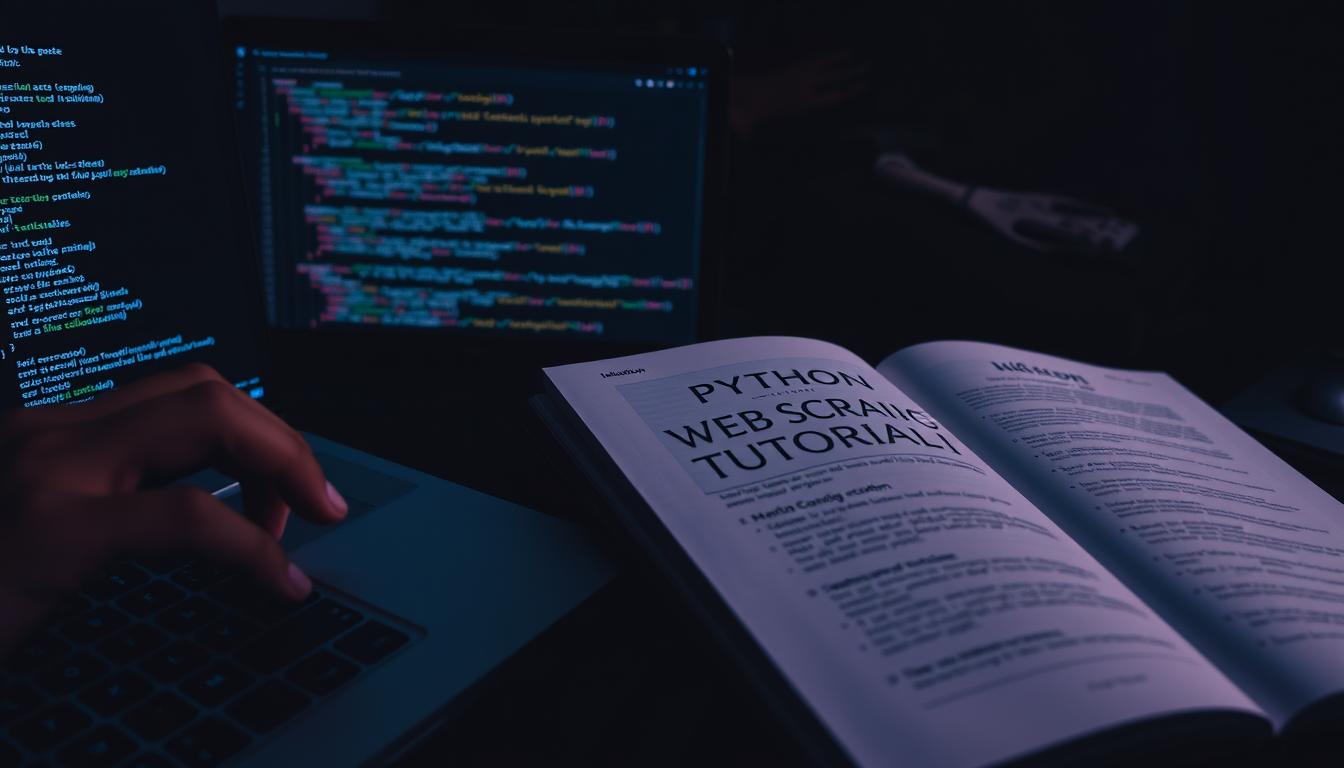Introduction to Web Scraping
Web scraping is a powerful technique used to extract data from websites. Whether you’re a data analyst, developer, or just curious about automating web data collection, Python makes it easy. In this beginner’s guide, we’ll walk through the basics of web scraping using Python and some popular libraries like requests and lxml.
“Python makes it easy. Learn more from the official Python documentation.”
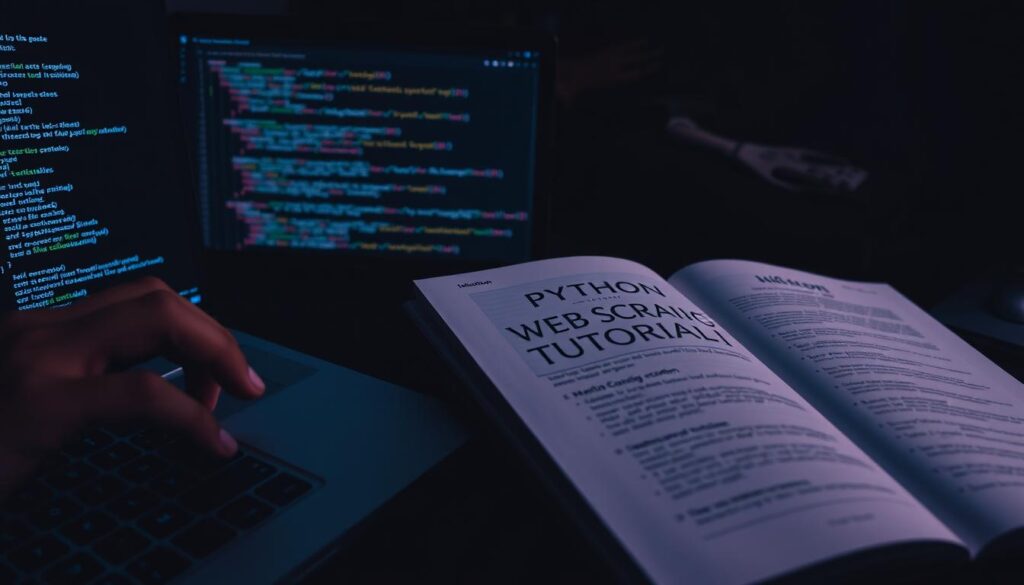
What is Web Scraping?
Web scraping is the process of automatically extracting data from websites. It involves making HTTP requests to web servers, downloading HTML content, and parsing that content to extract the information you need. This data can then be stored in a structured format like CSV, JSON, or a database for further analysis.
Common use cases for web scraping include:
- Price comparison and monitoring
- Lead generation for sales and marketing
- Market research and competitive analysis
- Aggregating news or content from multiple sources
- Academic research and data collection
Note: Web scraping should not be confused with web crawling. While scraping extracts specific data from pages, crawling is the process of systematically browsing the web to discover and index content.
Why I Chose Python for Web Scraping
I chose Python because it’s faster than other tools. Libraries like BeautifulSoup and Scrapy
make complex tasks easy. Writing a script to collect product reviews now takes just minutes, not hours.
Python is also easy to learn. You don’t need to be a coding expert to start. Community
support is key. Forums like Stack Overflow and Scrapy documentation help solve problems
quickly.
Are you ready to use these scraping benefits? Let’s move on to the next section to start coding
Basic Web Scraping Tutorial
Starting your web scraper setup is easy. Just follow these steps to create a tool that gets data quickly. We’ll look at how to turn code into useful results.
Setting Up Your Python Environment
First, get Python from python.org. Then, open a terminal and type pip install requests lxml. This adds the main libraries you need. Make sure to test them by importing in a script. This step is key for your first scraper to work well.

Step 1: Fetching the Web Page
We use the requests module to send an HTTP request and get the webpage content.
import requests
url = “https://example.com”
response = requests.get(url)
print(response.text) # Prints the raw HTML content
Step 2: Parsing HTML with lxml
Lxml helps us navigate and extract data from the HTML structure.
from lxml import html
tree = html.fromstring(response.text)
title = tree.xpath(“//title/text()”)t # Extracts the page title
print(“Page Title:”, title)
Step 3: Extracting Specific Data
To extract elements like headings, links, or tables:
headings = tree.xpath(“//h2[contains(@class, ‘heading’)]/text()”)
for h in headings:
print(h)
links = tree.xpath(“//a[contains(@class, ‘url’)]/@href”)
for link in links:
print(link)
Step 4: Handling Dynamic Websites
If a website loads data dynamically (e.g., using JavaScript), consider using Selenium or Playwright for scraping.
Example using Selenium:
pip install selenium
from selenium import webdriver
browser = webdriver.Chrome()
browser.get(“https://example.com”)
print(browser.page_source) # Get rendered HTML
browser.quit()
Best Practices for Web Scraping
✔️ Be respectful—don’t overload servers with requests.
✔️ Use caching and delay requests when needed.
✔️ Rotate User-Agents and proxies to prevent blocking.
“Always check a website’s robots.txt file before scraping.”
Conclusion
Web scraping with Python is an essential skill for data enthusiasts. In this guide, we covered fetching data, parsing HTML, and extracting useful information. Stay tuned for more in-depth tutorials on handling dynamic content and large-scale scraping projects.
📌 Next Steps: Try scraping a real website and explore more features like pagination handling!
Happy Scraping! 🚀